Vaping has become a popular alternative to traditional smoking, offering a less harmful way to enjoy nicotine or other substances. Among the myriad of devices available, the Lost Mary vape has gained attention for its convenience and effectiveness. However, like any electronic device, it can encounter issues, such as charging problems. This comprehensive guide delves into the common reasons why a Lost Mary vape may not charge and provides practical solutions to address these issues.
Overview of Lost Mary Vape
Lost Mary vapes are disposable devices designed for ease of use, eliminating the need for refilling or complex maintenance. They come in various flavors and are ready to use right out of the box, providing a hassle-free vaping experience.
Indicators of Charging Issues
The device typically uses a LED light to indicate its charging status:
- Red: Low battery
- Blue: Medium charge
- Green: Fully charged
- Flashing: Charging in progress
If the light behaves unexpectedly, such as flashing without turning solid or not lighting up at all, it suggests a charging issue.
Common Causes of Charging Problems
- Battery Issues:
- A deeply depleted or faulty battery may not show signs of charging immediately or at all. Disposable vapes, once depleted, need replacing as their batteries aren’t designed for recharging.
- Damaged Charging Cable:
- Physical damage to the cable can impede the flow of power, leading to ineffective charging.
- Dirty or Damaged Charging Port:
- Accumulation of dust, lint, and debris in the charging port can obstruct the connection needed for charging.
- Moisture Exposure:
- Contact with water can cause short-circuiting in electronic components, including the battery and charging port.
- Overheating:
- Excessive heat can trigger safety mechanisms in the device that prevent charging to avoid damage.
Solutions to Fix Lost Mary Vaping Charging Issues
- Check and Clean the Charging Port:
Regular use can lead to the accumulation of lint and dirt in the charging port. Gently clean the port using a toothpick or a soft-bristled brush to remove any debris. For a thorough cleaning, use a cotton swab dipped in rubbing alcohol to wipe the inside of the port, and allow it to dry completely before attempting to charge again. - Use an Alternate Power Source:
If the usual power source (e.g., wall socket) does not seem to charge the device, try a different source like a laptop USB port or a power bank. This can help determine if the issue lies with the power source or the device itself. - Inspect and Replace the USB Cable or Adaptor:
Examine the USB cable for any signs of wear, tear, or damage. Using a damaged cable can result in poor connectivity and slow charging. Replace the cable with one that matches the specifications recommended by the manufacturer. Similarly, ensure that the adaptor is appropriate for the device in terms of output voltage and current.
Preventive Measures and Maintenance Tips
- Avoid exposure to extreme temperatures and moisture to protect the battery and electronic components.
- Use only the recommended accessories, including chargers and cables, to ensure compatibility and safety.
- Regularly clean the device, especially the charging port, to prevent buildup that can interfere with charging.
Conclusion
While the Lost Mary vape is designed for convenience, charging issues can arise due to various factors such as battery problems, damaged accessories, or environmental factors. By understanding the potential causes and applying the suggested solutions, users can effectively resolve these issues and enhance their vaping experience. Always refer to the device’s manual for specific guidance and contact customer support if problems persist. By maintaining the device properly and using it as intended, you can enjoy a reliable and satisfying vaping experience.
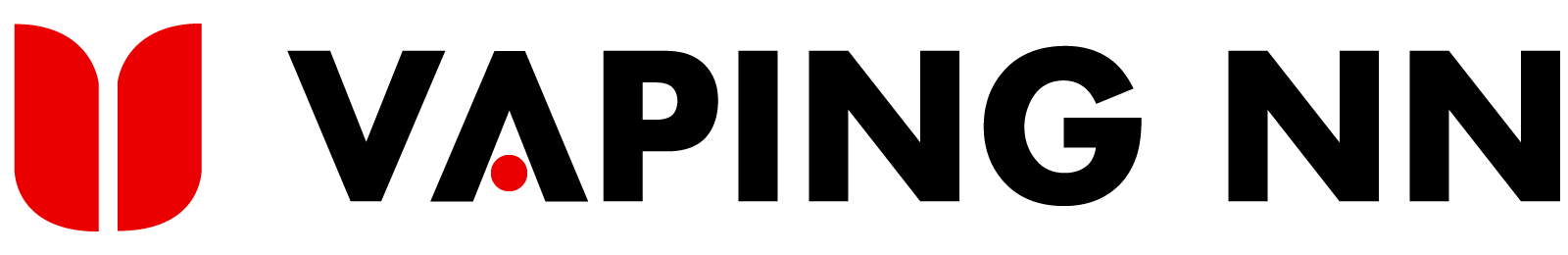










Aw, this was a very nice post. In concept I would like to put in writing like this additionally – taking time and actual effort to make an excellent article… however what can I say… I procrastinate alot and certainly not appear to get one thing done.